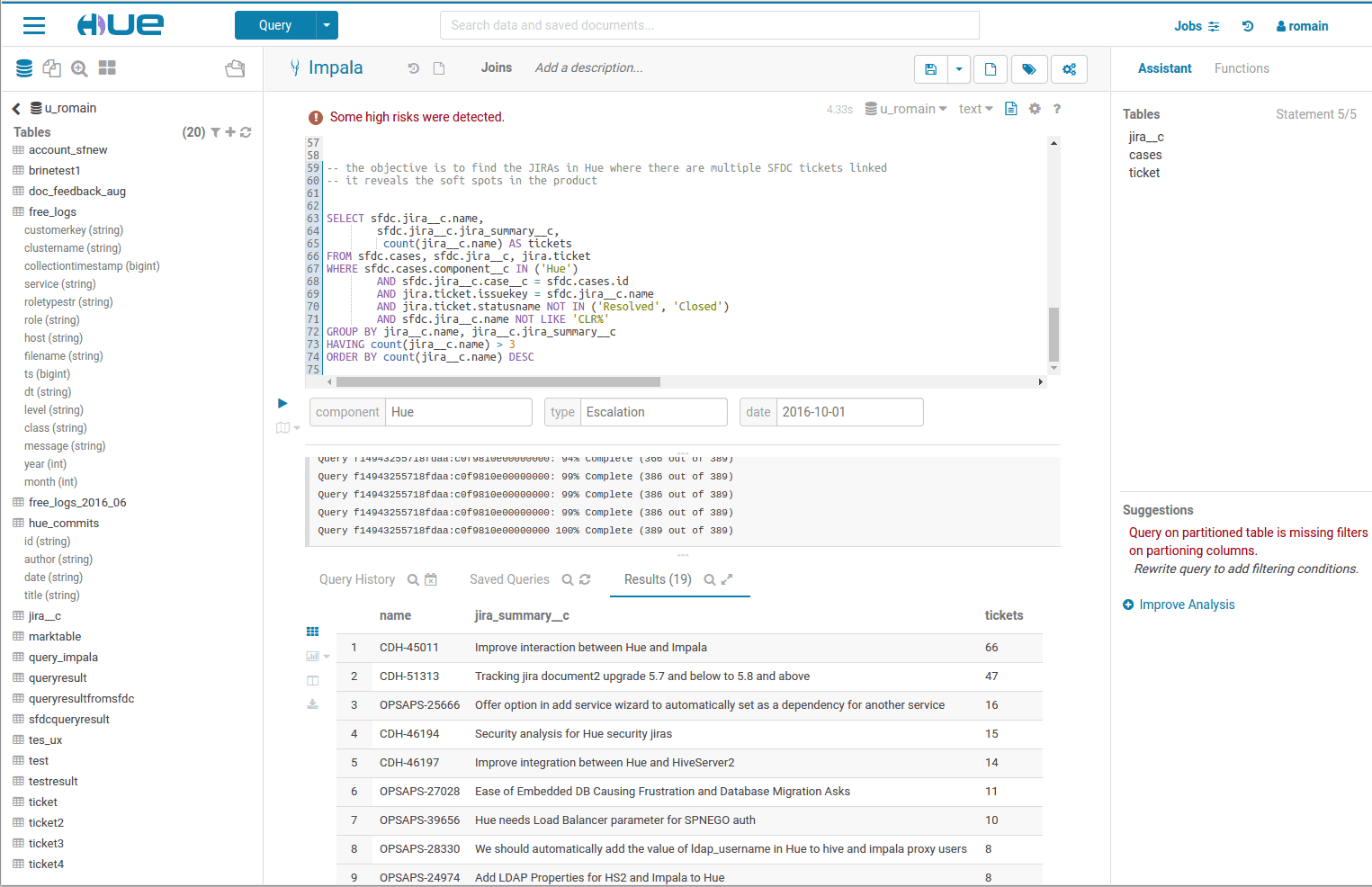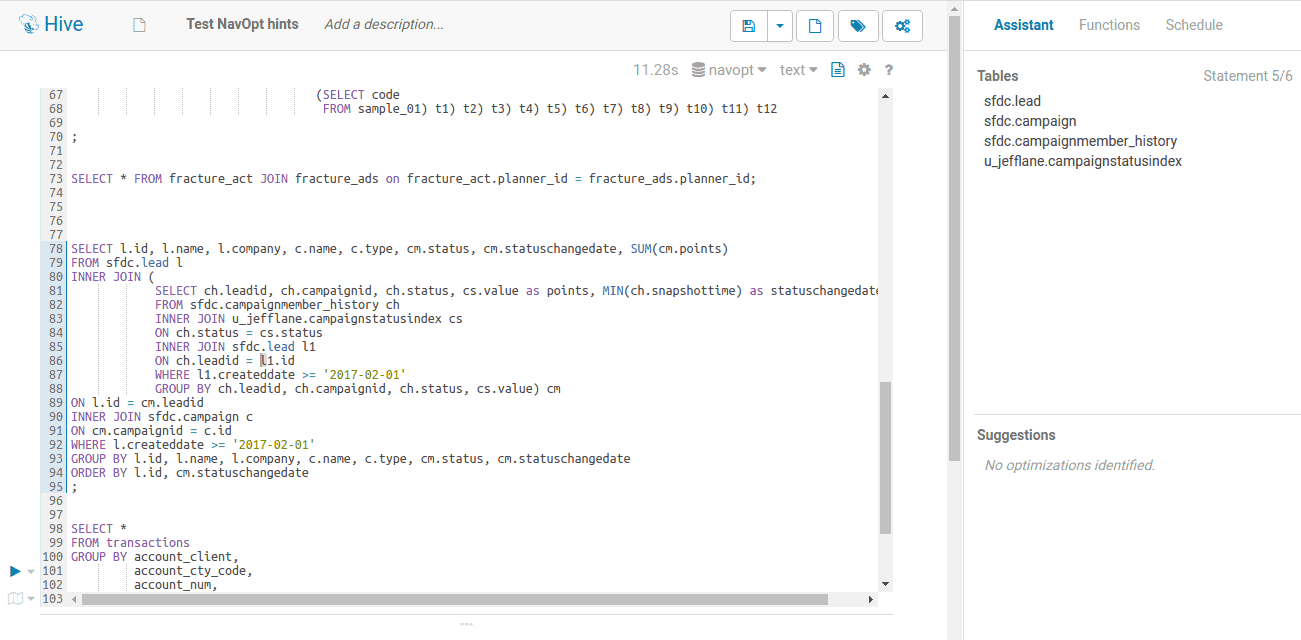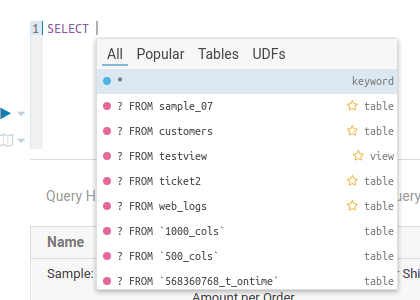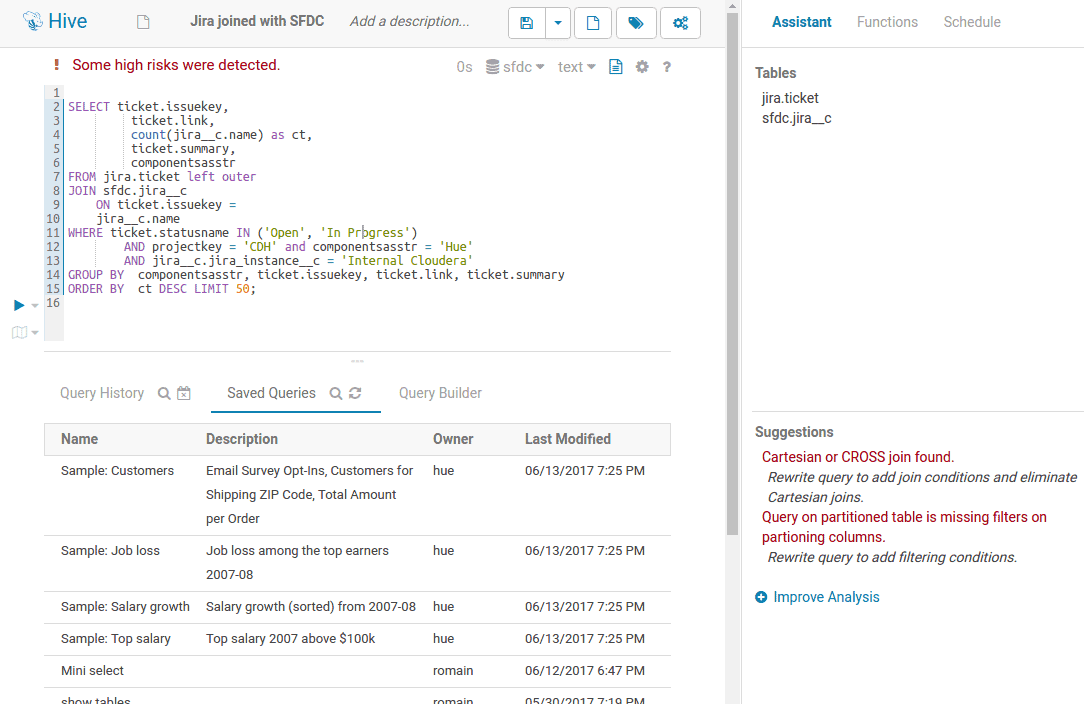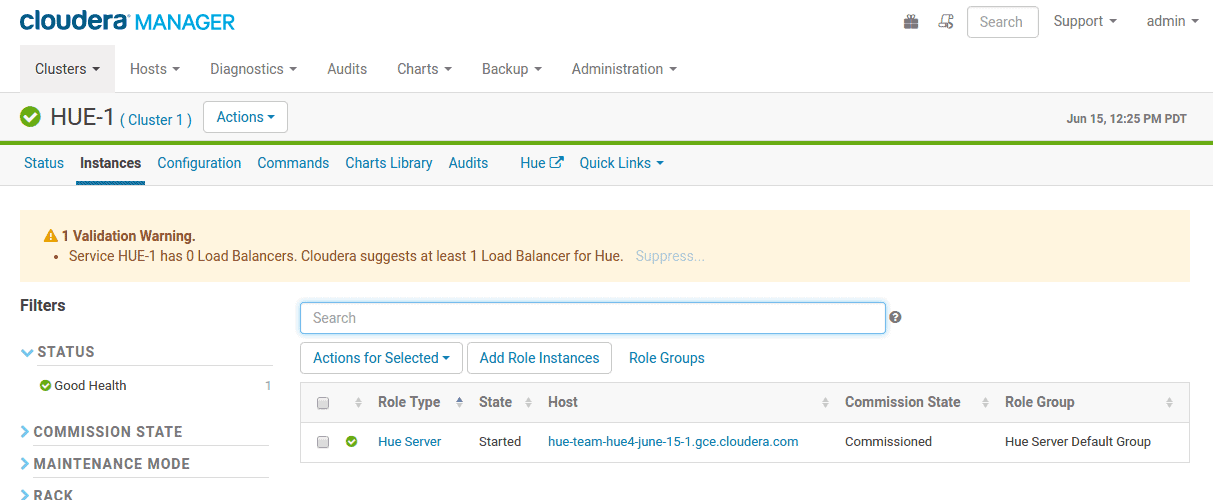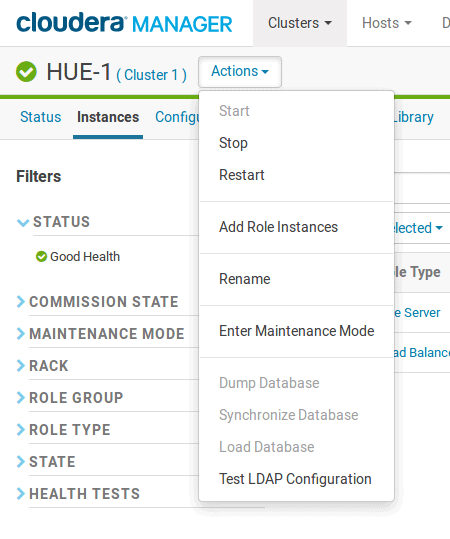When it comes to self-service business intelligence and exploratory analytics, Cloudera has continued to push limits and innovate to help our customers expedite this journey and get the most value from their data. Over the past year, we have made a number of significant advancements in Hue to provide a more powerful user experience for SQL developers and make them more productive for their every day self-service BI tasks and workflows.
With the recent release of Cloudera 5.12, Hue features a new modern interface and enhancements around SQL query assistance, including intelligent recommendations of popular values and risk alerting to help prevent designing non-optimal or resource-heavy queries. Read on to learn more about these enhancements and try out the new and improved Hue with one click at demo.gethue.com.
Hue 4: a Modern Interface
After more than three years of service, Hue’s UI is getting a fresh new look. This revamp provides a more intuitive and unified experience to expedite data discovery and SQL workload development.
This blog post details the design, while below you can quickly learn about the highlights.
Four applications only Concept
To simplify the interface, Hue is now single-paged and the various applications have been grouped into four categories:
- Editor: The goal of Hue’s Editor is to make data querying easy and productive. It focuses on SQL but also supports job submissions. It comes with an intelligent autocomplete, search & tagging of data and query assistance.
- Browsers: Hue’s Browsers let you easily search, glance and perform actions on data or jobs in Cloud or on premise clusters.
- Dashboard: Dashboards are an interactive way to explore your data quickly and easily. No programming is required and the analysis is done by drag & drops and clicks.
- Scheduler: The application lets you build workflows and then schedule them to run regularly automatically. A monitoring interface shows the progress, logs and allow actions like pausing or stopping jobs.
In addition, a top search bar and left assist window help users quickly search and browse any data, expediting the discovery of relevant data for your tasks. Each user can set their favorite application as the default landing page. The older Hue 3 UI is, of course, still available, in case you want to roll out adoption of the new interface in stages or rollback to compare. However, you can comfortably switch to Hue 4 and try it out through a simple configuration setting. Note: Hue 4 is 100% backward compatible.
Editor Improvements
The editor keeps getting better. Below you can read about a selection of recent major improvements.
SQL
- If multiple statements are present in the editor, the position of the cursor will determine what is the active statement that will be executed. In order to execute multiple statements (e.g. a series of CREATE tables) in sequence, they need to be manually highlighted or all selected via selected all shortcut (e.g. CTRL/CMD + A).
- Pagination has been added to the SQL query history
- Creating a table in the importer now refreshes Impala metadata automatically
- The SQL autocompleter handles more advanced corner cases
- Function filtering is introduced in the right panel
Apache Pig
- New editor is available with some advanced use of declare and macros are not supported in the new Editor autocomplete. Past scripts have been converted to the new editor.
Job Designer
- Actions like MapReduce, Java, Spark, Sqoop now show up in the new editor. Past scripts have been converted to the new editor.
Apache Oozie and Scheduling
- Saved queries from the editor (e.g. Hive query) can be directly dragged and dropped into an action without the need of copying the files on HDFS manually.
Browsers
Hue’s browsers let you easily search, glance, and perform actions on data or jobs in cloud-native or on-premises clusters.
Job
- New browser now combining the previous Job Browser and Oozie Dashboard. The app is now single-paged and more intuitive to use. A preview of the job browser is also available to view jobs without ever leaving the page.
AWS S3
- Support V2 regions if your credentials are configured for V2 region. If you are configured for a V4 endpoint, you can only access buckets for that region’s endpoint.
Query Assistant with Navigator Optimizer Integration
Hue 4 comes with numerous improvements to the Hive and Impala SQL editors and also now provides you with autocomplete suggestions based on popularity as well as risk evaluation from Navigator Optimizer.
Popular Values
The most used values of your SELECT, FROM, JOIN, WHERE, GROUP BY, ORDER BY are automatically surfaced up in the autocompletion. This is particularly useful to discover and prioritize when there are thousands of tables and columns available. It also helps for guessing join conditions based on usage.
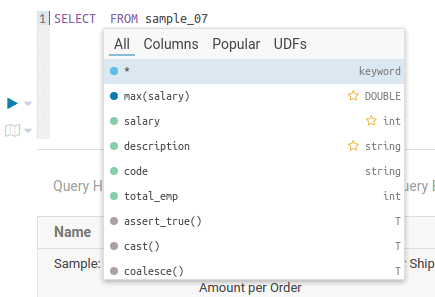
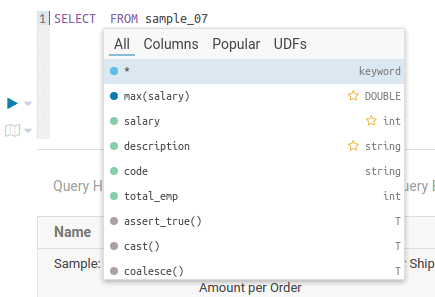
Popular tables and fields bubbled up with stars
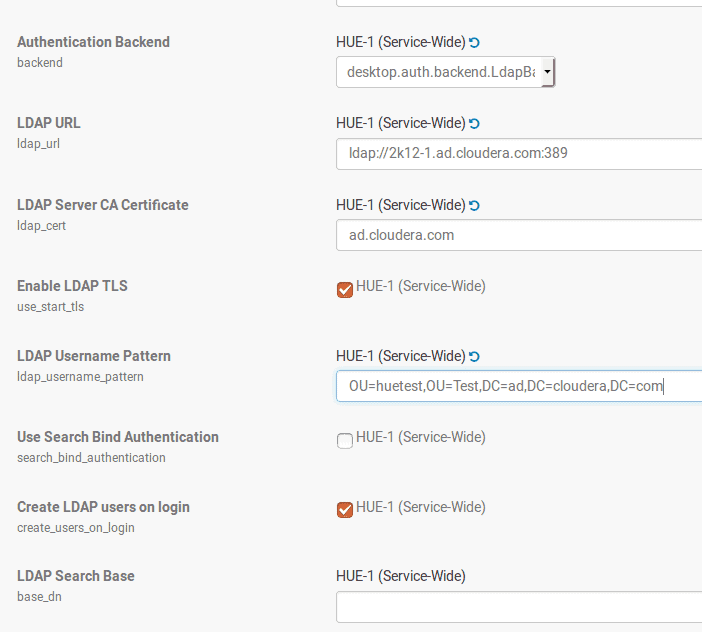
Risk Alerts
Inefficient or resource-heavy queries tend to be all too common and can be detrimental to the cluster. Hue now has built-in risk alerts that appear before the query is submitted, to help protect against this. Some examples include:
- Missing WHERE on partitioned table
- Too many columns in GROUP BY or JOIN
- Query containing some CROSS JOINs
Read more about it in the community blog post.
Cloudera Manager Integration
In Cloudera 5.12 we also added a series of features to make the administration of Hue much easier.
Load Balancer on by Default
Adding some load balancers is a great way to cut the number of requests up to 90% per Hue server and provide high availability. To increase their adoption (and subsequent production cluster stability), Cloudera Manager warns of missing load balancers during the the deployment process.
LDAP Test Command
Integrating Hue with your company directory is now much easier. Check out the new LDAP documentation, which details these configuration steps in more detail. In addition, we’ve added a command in Cloudera Manager to help validate your setup in one click.
We hope that this new version of Hue makes self-service data discovery and analytics easier and faster. And that the new features in Cloudera Manager assist with more resilient deployments. If you have any questions or feedback, feel free to comment here, on the community forum or via @gethue!