Cloudera Altus Director helps you deploy, scale, and manage Cloudera clusters on AWS, Microsoft Azure, or Google Cloud Platform. Altus Director both enables and enforces the best practices of big data deployments and cloud infrastructure. Altus Director’s enterprise-grade features deliver a mechanism for establishing production-ready clusters in the cloud for big data workloads and applications in a simple, reliable, automated fashion. In this post, you will learn about new functionality and changes in release 6.3.
Cloudera Altus Director Overview
For those new to Altus Director, let’s revisit what it does.
- On-demand creation and termination of clusters: Altus Director can allocate and configure Cloudera Manager instances and highly available CDH clusters in various cloud providers. A single Altus Director instance can manage multiple cloud provider environments as well as the separate lifecycles of multiple Cloudera Manager instances and clusters.
- Multi-cloud support: Altus Director supports creating clusters in Amazon Web Services (AWS), Microsoft Azure, and Google Cloud Platform (GCP) through its cloud provider plugin architecture. A single Altus Director instance can work with multiple cloud providers at once. Because the plugin specification is open source, you can create a plugin to support other providers, either in-house or public.
- On-demand grow and shrink of clusters: One of the main benefits of running CDH clusters in the cloud is being able to provision additional instances when demand increases, and to terminate instances when demand decreases. Altus Director, in concert with Cloudera Manager, does the work required to add new instances to and remove existing ones from your CDH clusters.
- Programmatic and repeatable instantiation of clusters: Altus Director can consume cluster definitions specified in HOCON configuration files submitted through the Altus Director CLI or in JSON or HOCON input sent to the Altus Director API. A cluster definition can include custom scripts to run after instance provisioning and cluster setup, or before cluster termination, to perform tasks like installing additional packages, configuring system settings, or saving important data.
- Long-running cluster support: Long-running clusters often require actions like upgrading CDH and Cloudera Manager, changing the topology of the cluster, and reconfiguring the cluster. Altus Director supports such modifications when using Cloudera Manager 5.11 and above.
- Usage-based billing for Cloudera services: Usage-based billing can help you optimize your expenditures for transient clusters. With a pay-as-you-go billing ID from Cloudera, you can use your Cloudera Enterprise license as usual, but you are only charged for CDH services when they are running.
- Security: Altus Director, like other Cloudera offerings, is committed to enabling secure deployments and applications. Altus Director’s own database is automatically encrypted, and Altus Director helps you configure Cloudera Manager and CDH clusters with Kerberos authentication, TLS for on-the-wire privacy, and Cloudera Navigator for auditing, data lineage, and data discovery.
- Powerful web user interface: Altus Director’s user interface provides a single dashboard to assess the health of all your clusters across all cloud providers and all Cloudera Manager deployments. It can also be used to bootstrap new clusters, grow and shrink existing clusters, and terminate clusters that are no longer needed. Exploring the web user interface is a great stepping stone to using the configuration file or API to deploy production-ready clusters.
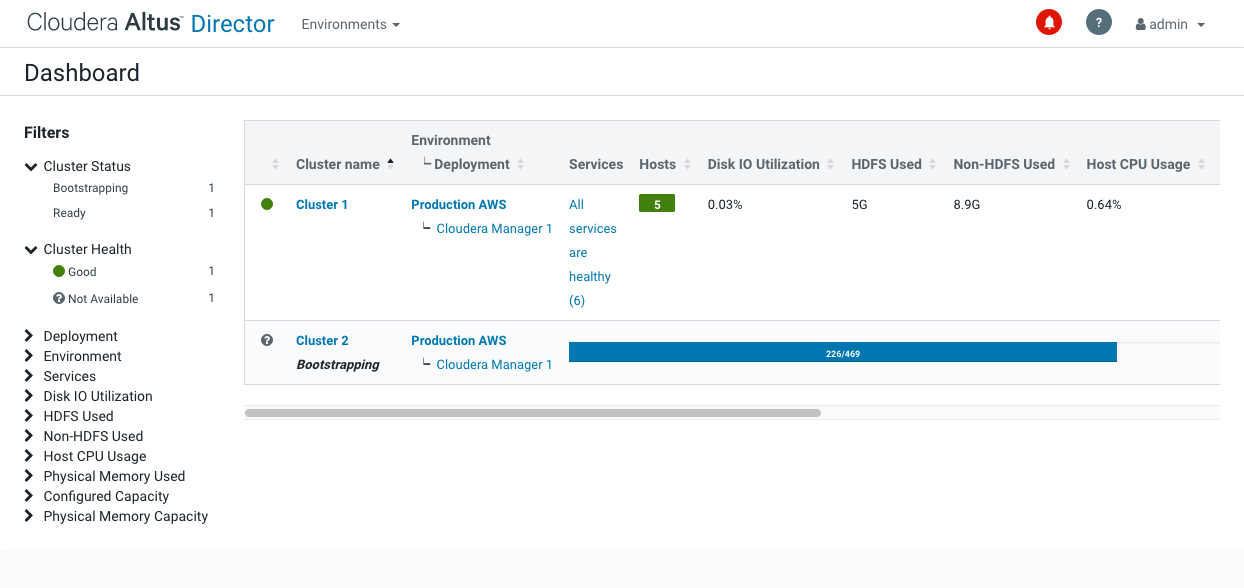
Changes in Cloudera Altus Director 6.3
Java 11 Support
Cloudera Altus Director now runs on OpenJDK 11. You have the option to either run it on OpenJDK 11, or continue to run it on Java 8 as with previous Altus Director 6 releases.
The new 6.3 releases of Cloudera Manager and CDH can also run on OpenJDK 11; however, by default, Altus Director 6.3 continues to install Java 8 for use by these releases. You can move to OpenJDK 11 by having Altus Director alone manage Java installation, or by including OpenJDK 11 in custom images. See the documentation on Altus Director Java installation strategies for more information.
Cloud Provider Plugin Updates
Several updates have been made to the cloud provider plugins.
For AWS: The regions eu-north-1 (Stockholm) and ap-east-1 (Hong Kong) are now included in default configurations for the AWS plugin. You can add other regions as they come online; see the documentation on adding new AWS regions for details.
For Microsoft Azure: The VM types STANDARD_D2S_V3 and STANDARD_D4S_V3 are now recognized by the Azure plugin. These types are smaller and therefore cost less than other VM types understood by the plugin, so using them may save you money.
For Google Cloud Platform (GCP):
- The Google plugin now permits up to 8 local SSDs to be associated with an instance.
- GCE instance names that the plugin creates are ten characters shorter, which helps to avoid CN length problems in TLS certificates.
- Thanks to a community contribution, the Google plugin now supported shared VPCs, disabling external IP addresses, and additional instance tags.
Bug Fixes
All of the bug fixes included in the Altus Director 6.2.1 release have been rolled into the 6.3 release. Details about them are available in the list of fixed issues.
Using Cloudera Altus Director
For more information on what’s new in this release, check out the Altus Director 6.3 section of the New Features and Changes in Altus Director page in the Altus Director documentation. If you’re ready to give the latest version of Altus Director a try, here are the ways you can get started.
- Download Altus Director from our website, where you can also find its user guide, to start fresh or upgrade from an existing installation. See the upgrade documentation for detailed instructions on how to upgrade Altus Director.
- Use sample configuration files and scripts as starting points for setting up your clusters.
Send questions or feedback to the Altus Director community forum.



