Hortonworks DataFlow (HDF) 3.5.2 was released at the end of 2020. The new releases will not continue under HDF as Cloudera brings the best and latest of Apache NiFi in the new Cloudera Flow Management (CFM) product. Getting the latest improvements and new features of NiFi is one of many reasons for you to move your legacy deployments of NiFi on this new platform.
To that end, we released a few blog posts to help you migrate from HDF to CFM:
Migrating NiFi flows from HDF to CFM on CDF with no downtime
No Data Loss and No Service Interruption – HDF to CFM Rolling Migration
Migration is recommended
Migration is about provisioning hardware to start a completely new CFM cluster so that you have both your legacy HDF cluster and the new CFM cluster running at the same time. It’s then easy for you to move your NiFi flows from HDF to CFM.
Doing such a migration from HDF to CFM is the preferred option as it gives you more flexibility during the process:
- You can migrate your NiFi flows with no service interruption
- You can easily rollback if needed as your HDF cluster is always running
- You can migrate your NiFi flows one at a time, which can be very convenient for HDF clusters running in a multitenant fashion
- You can modernize your underlying infrastructure (OS upgrade to use RHEL 8 with CFM 2.1.2 and CDP 7.1.7, Java upgrade to Java 11, etc.)
While we strongly encourage you to consider migration, you may be in a situation where this is not an option for you and your team. We’re pleased to announce that a new option has been introduced for you to get to CFM on the Cloudera Data Platform.
In-place migration with AM2CM
This new option is an “in-place” migration that helps you transition from Ambari to Cloudera Manager. Here are high level steps to consider following:
- First, extract the Ambari blueprint of your HDF deployment.
- Install Cloudera Manager on the same node where Ambari is installed.
- Convert the blueprint into a Cloudera Manager template using the AM2CM tool (Ambari to Cloudera Manager), and you’ll give this template to Cloudera Manager so that it can take over the management of your HDF cluster.
This new option does not require you to provision additional hardware. Still, it will require your cluster for the duration of the process completely. You’ll need to complete some manual steps to let Cloudera Manager know about your security requirements around TLS certificates and AD/Kerberos setup. Please also note that there is no rollback option.
To leverage this new option, we need you to be in one of the following situations:
- Ambari 2.7.5 managing HDF 3.5.2 cluster
- Ambari 2.7.5 managing both an HDP 3.1.5 cluster and an HDF 3.5.2 cluster
You can then check out the documentation here. The process will leverage AM2CM 1.2.1 and transition your HDF cluster to CFM 2.1.1 on CDP 7.1.6.
Note that when CDP 7.1.7 and CFM 2.1.2 are released, AM2CM 2.0 will be available for you to transition your HDF cluster to CFM 2.1.2 on CDP 7.1.7.
You can also check the migration paths documentation to list all the options depending on your current deployment.
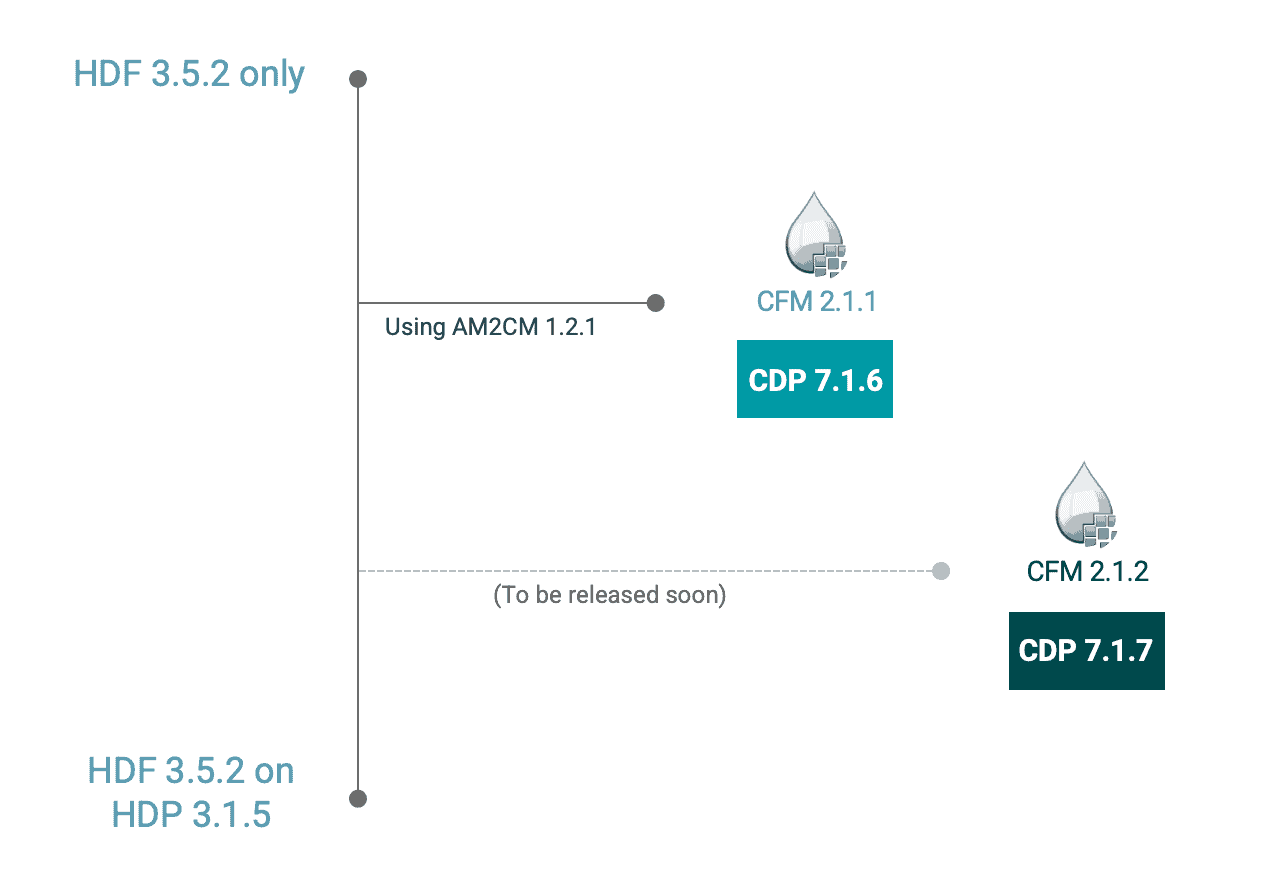
If you have more questions about the migration process, you can contact Cloudera for further assistance to help you determine the best migration plan for your business needs.



