This blog post provides an overview of the HBase to CDP Operational Database (COD) migration process.
CDP Operational Database enables developers to quickly build future-proof applications that are architected to handle data evolution. It helps developers automate and simplify database management with capabilities like auto-scale and is fully integrated with Cloudera Data Platform (CDP). For more information and get started with COD, refer to Getting Started with Cloudera Data Platform Operational Database (COD).
You can now migrate your existing HBase workloads to COD* with the Cloudera Replication plugin. Cloudera Replication plugin allows communication between the kerberized cluster in COD and the source cluster which can be unsecured or have a different Kerberos realm.
The following is an overview of the HBase migration steps:
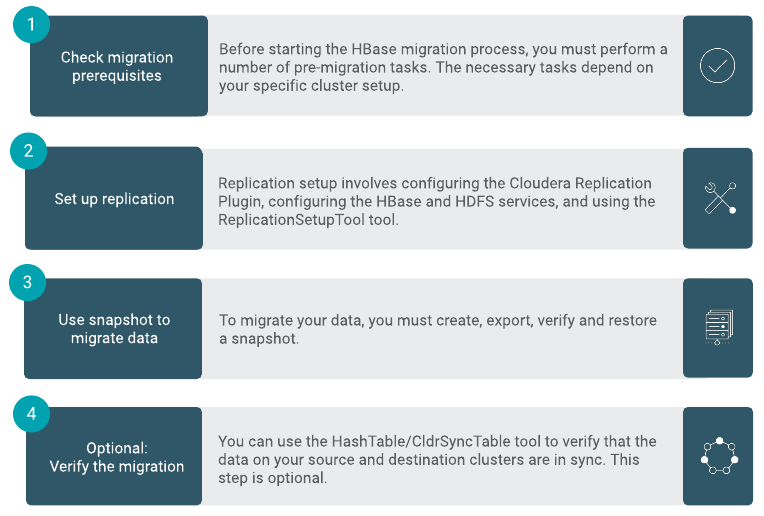
Prepare for the migration
Before you start the migration process you have to review and perform all the necessary data migration preparation tasks. The necessary tasks depend on your specific cluster setup.
For more information, about the listed prerequisite tasks, see HBase migration prerequisites.
Migrate your HBase to CDP Operational Database (COD)
The HBase to COD migration process has three phases:
- Setting up the replication
- Using a snapshot to migrate data
- Optionally, verifying the migration
Replication setup includes configuring the previously mentioned Cloudera Replication Plugin, configuring the HBase and HDFS services, and using the ReplicationSetupTool tool.
Once the replication is set up, you can migrate your data. To start the process you first have to disable the replication peer before taking a snapshot. After disabling the replication peer you can create, export, verify and restore a snapshot. After the snapshot is restored on the target cluster, enable the replication peer on the source cluster to begin replicating data.
In order to verify that replication was successful and that the data on your source and target clusters are in sync you can use the HashTable/CldrSyncTable tool.
For more information about how to migrate your HBase from CDH or HDP to CDP Operational Database (COD), see the HBase migration from CDH/HDP to COD CDP Public Cloud migration guide.
Acknowledgement: Special thanks to Istvan Toth, Wellington Chevreuil, Josh Elser, Travis Campbell, Tamas Penzes and Ramprasad Ohnu Ganeshbabu for providing guidance and insight for this blog post and the migration guide.
*Note: Data replication supported by Cloudera Replication Plug-in is not a full in-place upgrade. Full in-place upgrade is supported only to CDP Private Cloud Base.






